Alien-inspired Windows Terminal theme
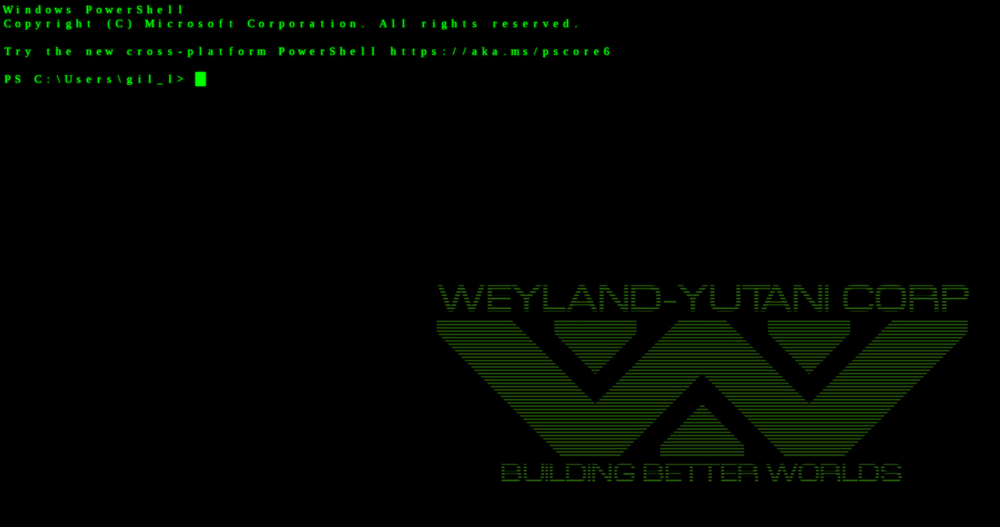
When Hayden Barnes, @unixterminal, shared a screenshot of his Windows terminal themed in Alien fashion, I knew I had to get it as well. It is so cool!
Alien is, in my opinion, one of the greatest Sci-fi films of all time, with badass Sigourney Weaver (Ellen Ripley) as one of the greatest protagonist to ever grace the silver screen. As a fan of the series, I find it apt to pay homage to the film by whipping up my own spin on an Alien-inspired windows terminal theme.
TL:DR
The settings are very straightforward. The documentation is quite helpful as well, with the explanations clear and concise.
Profile Settings
"list": [
{
// Make changes here to the powershell.exe profile.
"guid": "{61c54bbd-c2c6-5271-96e7-009a87ff44bf}",
"name": "Windows PowerShell",
"commandline": "powershell.exe",
"hidden": false,
"colorScheme": "Retro",
"cursorColor": "#00FF00",
"cursorShape": "filledBox",
"fontSize": 16,
"padding": "5, 5, 5, 5",
"tabTitle": "Weyland-Yutani Corp",
"fontFace": "Liberation Serif",
"experimental.retroTerminalEffect": true,
"backgroundImage": "%USERPROFILE%\\Weyland-Yutani-Corp-Building-Better-Worlds-edited.png",
"backgroundImageStretchMode": "uniformToFill",
"icon": "%USERPROFILE%\\weyland-yutani.png",
"closeOnExit": "graceful"
},
...
]
Optional, global settings
"launchMode": "fullscreen",
Assets
- Liberation Serif font - YMMV, any serif font should do.
- Original settings from where I heavily borrowed the idea.
- Weyland Yutani Corp background image
- Weyland Yutani Corp logo used as the windows terminal favicon
- Once you have your settings in place, you can run this powershell script to see the mother directive, just for kicks. Special Order 937
Reduce luminosity
Depending on your liking, you may have to reduce the luminosity of the background image I have linked above. It may be too bright for your own taste. In photoshop, I added a curves adjustment layer then set it to luminosity blend mode. In the curves panel that appears, I just pulled down the white point down a notch. Adjust accordingly.
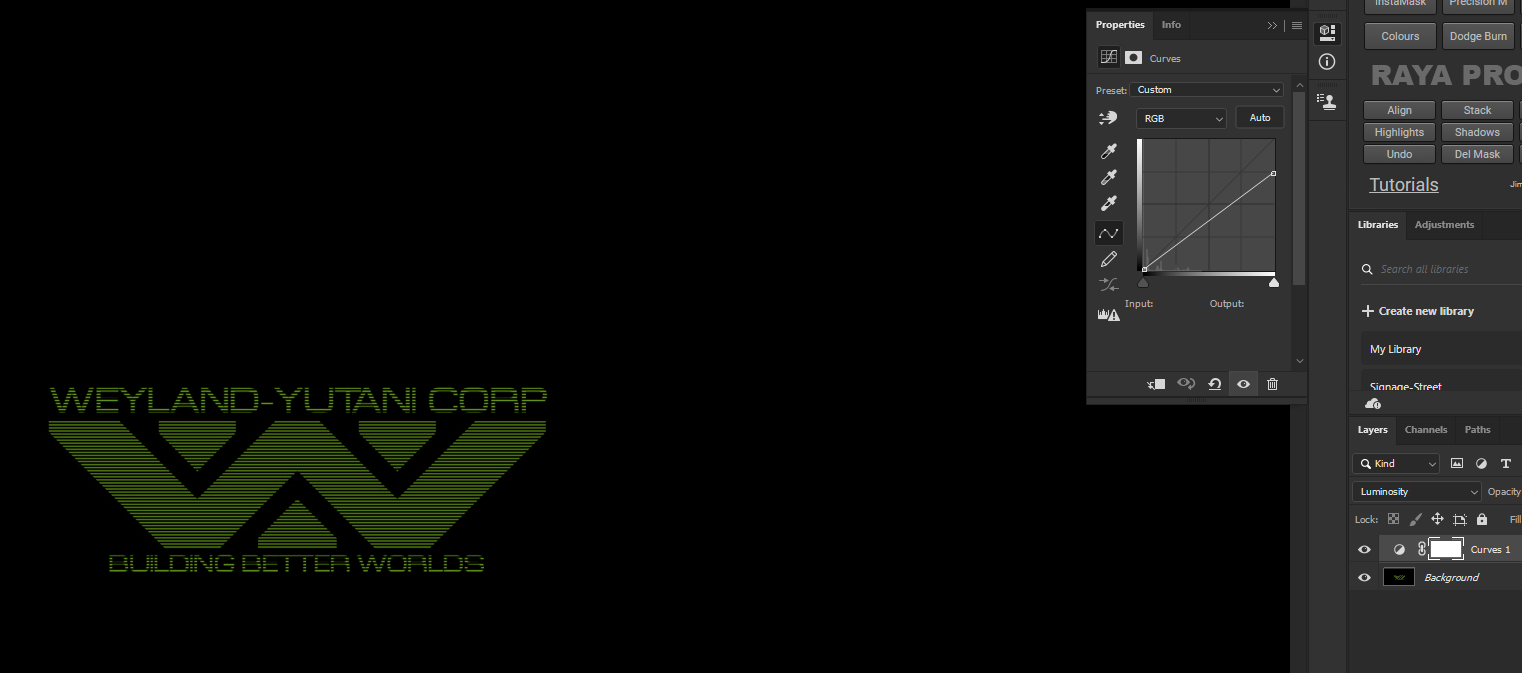
Home directory
All the image files are saved in the %USERPROFILE% of my PC which I designated as my home directory. You may have a different directory setup so make sure to change that.
Final result
I had fun customizing the windows terminal, learning settings and rudimentary PowerShell scripting along the way. Hope you enjoyed it too. The gif below is the final result. What do you think?

Comments ()